Freedom Reviews – Read What All Say about it?
We have compiled Freedom reviews from various audiences, including bloggers, expert reviewers, the brand itself and, most importantly, the normal consumer. Read What All Say About Freedom, Whose goal is to educate, inspire, and provide everything you need to do your best work.
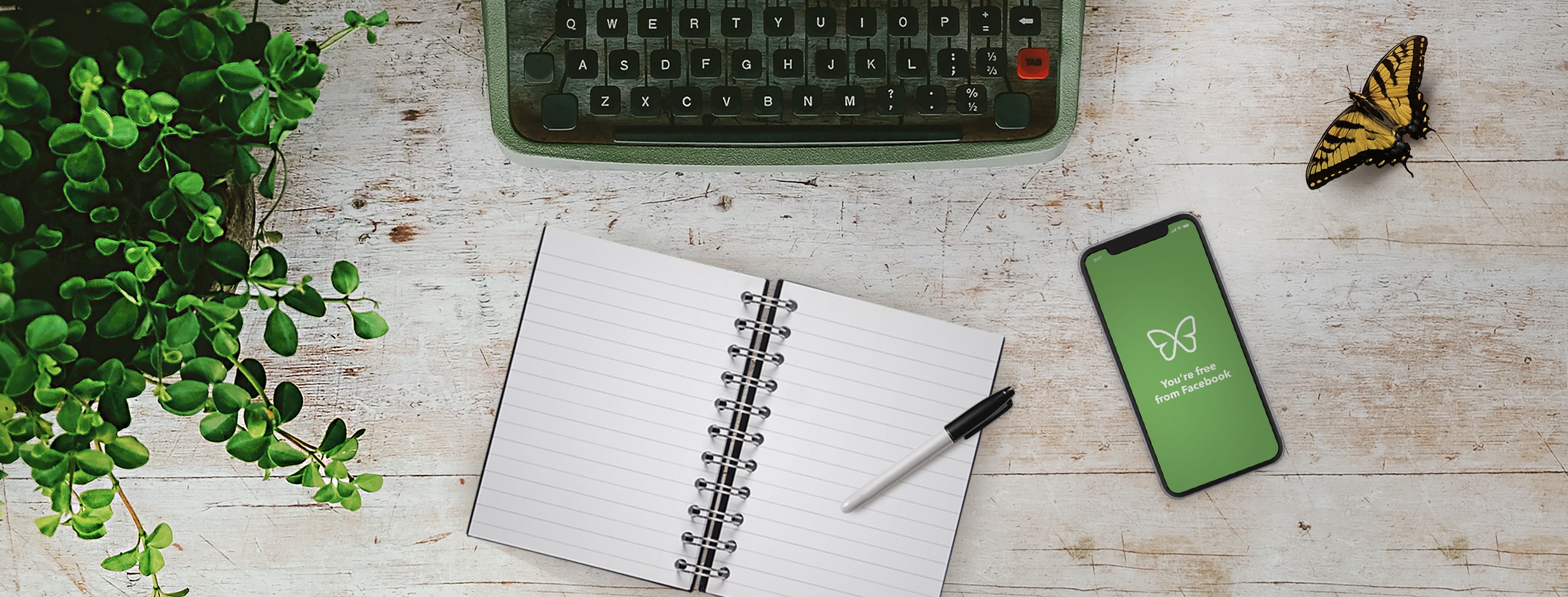
Freedom Meta Review - Insights and Highlights
Discover firsthand opinions about Freedom . Is it a hit or miss? We’ve aggregated user and pro reviewers feedback for you. below are the key takeaways:
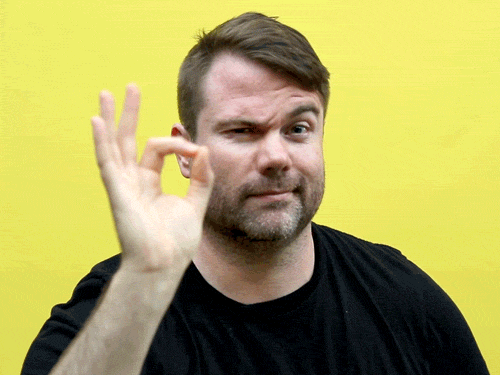
Pros:
"We help people enjoy a more productive, fulfilled life by getting better work done. "
"it works across all your devices. So, even when you’re working on your laptop there is no temptation to sneak a peek at your phone! "
"The app is user-friendly, and everything can be controlled from the dashboard. So, it’s just a matter of a few steps to get started with your productivity journey."
" it's a useful website blocker that will prevent you from accessing anything from YouTube to Facebook to the New York Times"
"Freedom is an essential tool in my work."
"This app can certainly help users become aware of how restricting social media, apps, and websites at certain times can affect productivity."
"Majority of users don’t tend to spend much on time tracking apps. And it seems like Freedom understands it very well."
"Freedom saves my life. It's on ALL my devices."
"I've got three kids, and Freedom App had a nice side-benefit. I can use it to restrict their access to certain websites by installing it on their devices too."
"The freedom app has the ability to block websites as well as specific apps during your distraction-free sessions."
"It'll likely work best with older teens who are looking for solutions themselves and don't mind the bare-bones approach."
"The Freedom app disciplines me when I don't have the human strength to do so."
Cons:
" No POMODORO support, that’s a big blow for many users because you expect POMODORO support from a software with such caliber."
"If you have serious privacy concerns, you may not like the idea of a Freedom app blocklist or sitting on top of your internet connection. "
"There are no incentives and some privacy concerns. "
Final Thoughts:
"I would definitely recommend Freedom because, feature-wise, it is the one of the best time tracking apps. All the exciting features of the software are reserved for their paid members."
"Overall, It's a great brand. The Freedom app helps in removing the online distractions and gives a proper way to focus and be more productive. Also, they have 7-days plan which is worth to use. We recommend you to read all the reviews before purchasing any plan."
What does Freedom do ?
At Freedom, their mission is to develop software that helps people focus on what matters most.
They believe that technology should improve your quality of life, not automate living. It’s not about how many tasks you completed, how quickly or well you did it, but rather if you’re better for it.
How to add devices to Freedom?
To see the full steps, click on the link given below:
https://support.freedom.to/en/articles/1347479-how-to-add-devices-to-freedom
How app blocking works on iOS?
Watch the video to now how to blocking works on IOS
Will my internet speed be impacted by App Blocker?
No. As all blocks happen directly on the phone, there is no noticeable difference in internet speed!
Will battery be impacted by your App Blocker?
No. Since only a very small portion of your traffic is going over the VPN, they don’t require the extra battery consumption to run a full VPN.
How to uninstall Freedom for Windows?
-
Open your computer’s ‘Control Panel’.
-
Navigate to ‘Uninstall or change a program’, this may be called ‘Programs & Features’.
-
Once on the uninstall page, find ‘Freedom’ and click ‘Uninstall’ at the top of the screen.
-
At this point Windows may prompt you to allow Freedom to make changes to the computer, click on ‘yes’ or ‘allow’ and the uninstaller will finish removing the Freedom client.
Where to go if I have other questions ?
Please Go the link below for Freedom Help Center:
https://support.freedom.to/en/
You can also contact them through the link given below: