FileWhopper Review – Read What All Say About This File Transfer & Sharing Software
We have collected genuine, authentic, and unbiased FileWhopper Reviews from various trusted sources, including bloggers, expert reviewers, the brand itself, and customers who have used FileWhopper to send large files over the Internet. Read What All Say About FileWhopper and this File Transfer & Sharing Software.
About FileWhopper
FileWhopper is an intuitive File & Folder Sharing software created by a team of IT professionals from a well-established Australian software company. Their mission is to solve one of the most significant issues people face when sending large files over the internet. They aim to value your time and ensure quick file transfers over the web with no data loss.
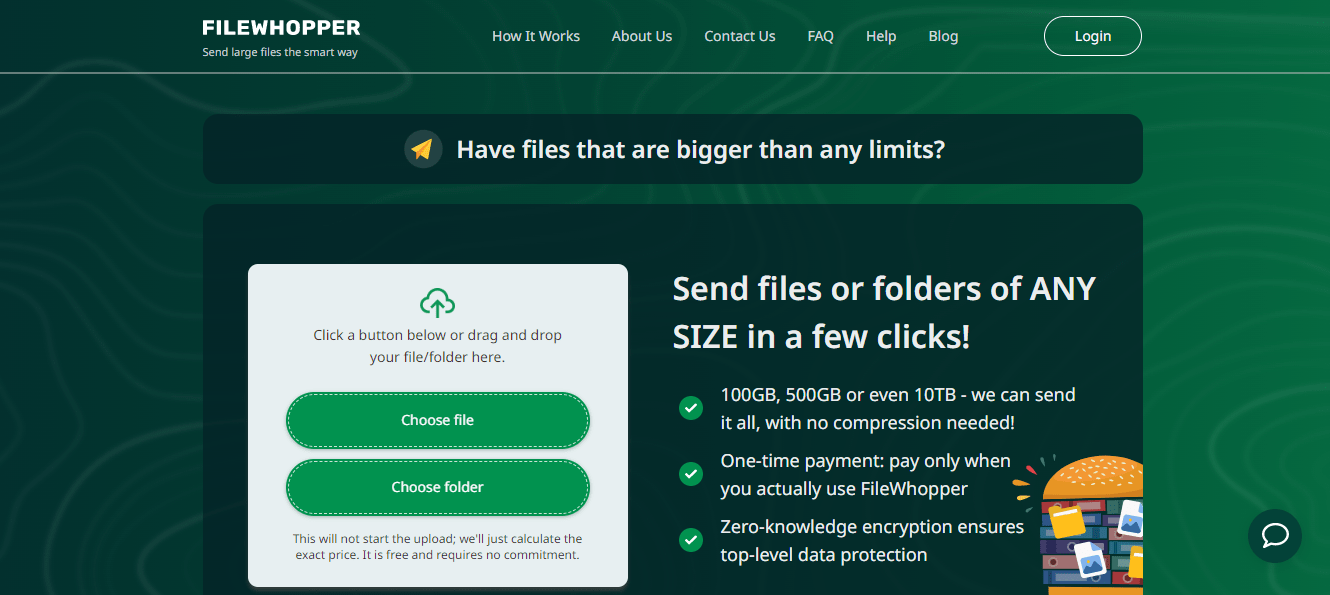
FileWhopper Meta Review - Insights and Highlights
Discover firsthand opinions about FileWhopper. Is it a hit or miss? We’ve aggregated user and pro reviewers feedback for you. below are the key takeaways:
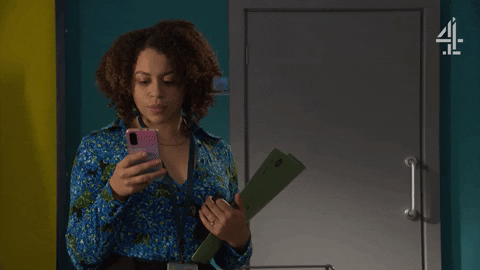
Pros:
"Files and folders transferred through the FileWhopper interface are encrypted (Zero-knowledge encryption) with a password specified while initiating file transfer. This enhanced security feature does not allow anyone who intercepts the file to make sense of the data unless the password is given to the recipient for downloading the file."
"FileWhopper interface is simple to use with impressive upload speed."
"FileWhopper lets you send your first file transfer free of charge if the amount of data transfer is less than 5GB. After that, you pay per transaction, depending on your file upload size. "
"If your PC reboots for some reason, data transfer is automatically resumed with minimum data loss."
"Multi-threaded data transfer technology ensures quick file transfer."
"Uploads and Downloads occur concurrently, meaning the recipient does not have to wait for the file or folder to be uploaded to start downloading. As soon as the upload starts, the recipient can start downloading it. "
"Files and folders of any size can be shared without splitting them into multiple smaller pieces or compressing them."
"The app deletes itself automatically once the file transfer is successful, leaving no trace on your system."
Cons:
"There is No Mac or Linux support at FileWhopper. This transfer tool is only available for Windows users at the moment."
"To use FileWhopper, you need to sign up for an account."
Final Thoughts:
"Using FileWhopper is a comfortable and safe way to share large files and folders online. You can give it a shot by transferring your first 5 GB for free."
"FileWhopper has plenty of strengths and a few weaknesses (it's Windows only for now), but it's an appealing option if you want to transfer large files and folders to someone else, without having to sign up for a monthly subscription to a cloud storage service."
"After taking a closer look at the pros and cons above, we can infer that FileWhopper is a trustworthy file transfer service that allows quick and secure transfer of large files and folders over the internet. FileWhopper has a few cons, but if you consider its easy-to-use interface, Zero-knowledge encryption feature, pay-per-transfer privilege without a monthly or yearly subscription, and No File Size Limits, you will discover FileWhopper to be one of the best file transfer & sharing services in the market. However, we always suggest our visitors go through all the strengths and weaknesses of FileWhopper before they make an informed decision to use FileWhopper for their file upload and download needs."
Who are the users of FileWhopper?
Freelancers, Small and Medium Enterprises, photographers, and videographers mostly use FileWhopper for their file transfer needs.
Does FileWhopper offer a free trial?
FileWhopper does not offer any free trial, but you can initiate your first transfer of up to 5GB completely free.
Which platform(s) does FileWhopper support?
FileWhopper supports the following platforms at the moment: Web and Windows.
How much does FileWhopper charge for file transfer?
You pay only when you need to use FileWhopper service. Their system calculates the cost of transfer based on your file size.
What is the Transfer size limit on a mobile phone?
At the moment, the file size limit for mobile phones is 20GB per transfer.
Does FileWhopper issue a refund for your transfer?
Yes, FileWhopper issues Full refunds (regular price + additional services if paid for) upon a user’s request submitted via the “Contact Us” form on their website within 3 calendar days of payment. Please learn more about how to get a refund for your transfer.
How safe is my payment transaction with FileWhopper?
FileWhopper guarantees safe and secure payment transactions. Payments are processed by their trusted payment partners, Paddle and FastSpring, who have strict procedures and comply with all legal requirements to protect your data.